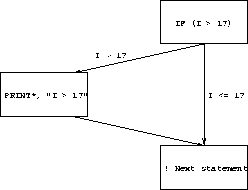
Figure 1: Schematic Diagram of an IF Statement
This is the most basic form of conditional execution in that there is only an option to execute one statement or not -- the general IF construct allows a block of code to be executed. The basic form is,
IF(< logical-expression >)< exec-stmt >
If the .TRUE. / .FALSE. valued expression, < logical-expression >, evaluates to .TRUE. then the < exec-stmt > is executed otherwise control of the program passes to the next line. This type of IF statement still has its use as it is a lot less verbose than a block-IF with a single executable statement.
For example,
IF (logical_val) A = 3
If logical_val is .TRUE. then A get set to 3 otherwise it does not.
A logical expression is often expressed as:
< expression >< relational-operator >< expression >
For example,
IF (x .GT. y) Maxi = x
IF (i .NE. 0 .AND. j .NE. 0) k = 1/(i*j)
IF (i /= 0 .AND. j /= 0) k = 1/(i*j) ! same
As REAL numbers are represented approximately, it
makes little sense to use the .EQ. and .NE. relational operators between
real-valued expressions. For
example there is no guarantee that 3.0 and 1.5 * 2.0 are
equal. If two REAL numbers / expressions are to be tested for equality
then one should look at the size of the difference between the numbers
and see if this is less than some sort of tolerance.
REAL :: Tol = 0.0001
IF (ABS(a-b) .LT. Tol) same = .TRUE.
Consider the IF statement
IF (I > 17) Print*, "I > 17"
this maps onto the following control flow structure,
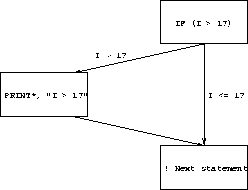
Figure 1: Schematic Diagram of an IF Statement
Return to corresponding overview page ![]()